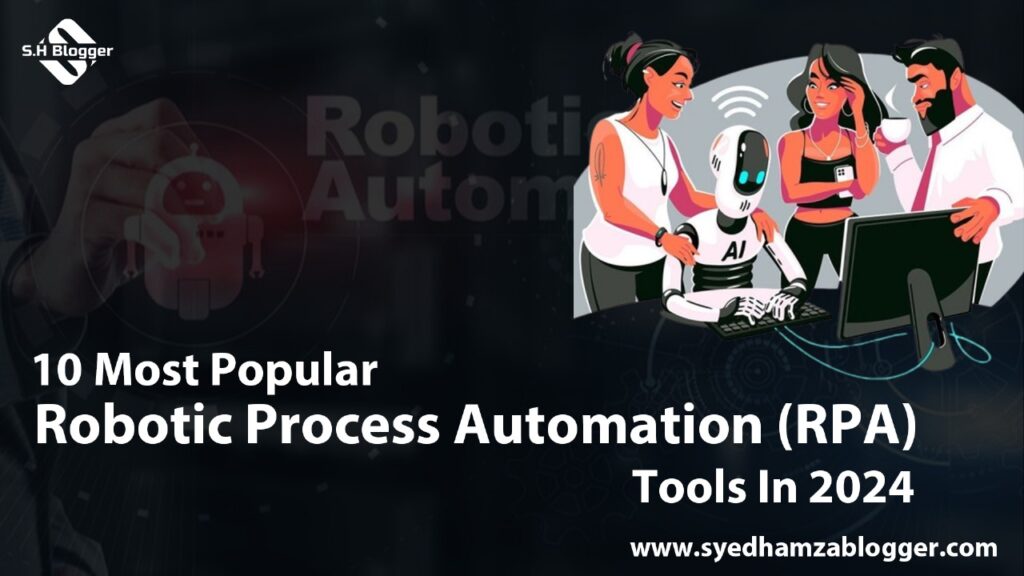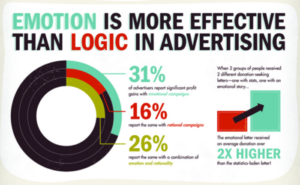10 Most Popular Robotic Process Automation (RPA) Tools In 2024?
Syed Hamza Blogger, bring you the 10 Most Popular Robotic Process Automation (RPA) Tools In 2024 that help you with your daily routine work and make it easy like a piece of cake!
RPA can handle tasks such as data entry, responding to emails, and handling customer service requests.
https://images.app.goo.gl/mUR36kuorekPCRmG6
In 2024, robotic process automation will gain popularity because companies want to save time, reduce costs, and improve efficiency by using software. Robots can be programmed to mimic human actions and do routine work much faster and more accurately than humans.
What is Robotic Process Automation (RPA)?
RPA, or Robotic Process Automation is technology that allows businesses to automate rule-based tasks using software bots. Instead of employees manually entering data or filling out forms. An RPA bot can take over and complete the task. The frees up human workers to focus on more strategic tasks.
With RPA, companies can handle more work in less time without the risk of human error. It’s all about improving workflows and making things run smoother.
Why is it important?
Why are so many companies jumping on the RPA bus? It’s because the benefits are hard to ignore. Here’s why RPA process automation is becoming a must-have:
- Time-Saving
A robotic process automation bot can run 24/7, completing tasks at lightning speed. Employees can focus on high-value work instead of spending hours on manual tasks.
- Cost Efficient
When you automate tasks, you reduce the number of hours your team spends on repetitive work. This can lead upto a record number of cost-savings.
- Accurate
RPA robots follow the rules without making mistakes. This eliminates human error from processes like data entry.
- Scalability
You can scale RPA systems to handle as many tasks as your business needs. As you grow, the RPA tools can grow with you.
How does RPA work?
RPA works by observing how humans perform tasks on a computer and then mimicking those actions. The RPA bots interact with different applications, such as spreadsheets, web browsers, or databases, to complete tasks.
https://images.app.goo.gl/jxU4wbJxuTQVvCpc9
For example, a robotic process automation tool can:
- Log into systems
- Extract and Input data
- Process Transactions
- Send out emails or reports
Once you codify RPA processes, the bots can run on their own without needing continuous human oversight.
Now, let’s look at the top 10 Robotic Process Automation (RPA) tools in 2024 that are leading the market.
10 Most Popular Robotic Process Automation (RPA) Tool in 2024
Here are the top 10 robotic process automation tools in 2024. Let’s look at them:
1.Ui Path
Link:https://images.app.goo.gl/4Fnf8zZ3viYhAcdN7
UiPath is a standout name in the RPA process automation world. It’s widely recognized for its user-friendly interface, which makes automation accessible even to non-technical users. Whether your company needs to automate simple tasks or complex workflows, UiPath offers a comprehensive solution.
Why UiPath Stands Out:
- RPA automation and AI integration: UiPath not only covers basic RPA tasks but also integrates AI capabilities for more intelligent automation.
- OCR RPA and IDP features: UiPath supports Optical Character Recognition (OCR), allowing businesses to automate data extraction from scanned documents. With Intelligent Document Processing (IDP), UiPath can manage unstructured data, making it versatile for industries like healthcare, banking, and insurance.
- Open platform: UiPath’s open platform allows easy integration with a wide range of business applications. From robotic automation process apps to ERP systems, UiPath seamlessly fits into any tech ecosystem.
How It Works: UiPath’s drag-and-drop design makes it simple to build workflows, allowing users to automate tasks across multiple applications without writing complex code.
2. Blue Prism
Link:https://images.app.goo.gl/opiDy1GtKHxvSLZ89
Blue Prism is known for delivering enterprise-grade RPA robotic process automation. Its strong security features and cloud integrations make it an excellent choice for businesses operating at scale.
- Enterprise-level security: Blue Prism provides robust encryption and audit trails, which is critical for industries like finance and healthcare that handle sensitive data.
- Cloud and hybrid support: Blue Prism can be deployed on-premise, in the cloud, or as a hybrid solution, offering flexibility depending on your company’s infrastructure.
- Complex automation: Blue Prism is designed to handle complex automation tasks, making it ideal for customer service and finance operations where rules and workflows are more complicated.
Why Choose Blue Prism: If your organization needs to automate complex, data-heavy processes with a focus on security, Blue Prism is an excellent option.
3. Automation Anywhere
Link:https://images.app.goo.gl/SdpGoBmt3qNHKmRNA
Automation Anywhere is a cloud-native RPA robotics platform that offers scalable solutions for businesses of all sizes. Its focus on combining RPA with cognitive automation makes it a powerful tool for businesses handling both structured and unstructured data.
- Robust cognitive automation: Automation Anywhere combines traditional RPA with AI to automate tasks involving unstructured data, such as reading emails or understanding natural language.
- Robotic automation process app simplifier: This tool simplifies the creation of automation processes, enabling businesses to build workflows more quickly and with fewer resources.
- Cloud-native platform: As a fully cloud-based platform, Automation Anywhere offers flexibility, making it easy to scale up or down as business needs change.
Automation Anywhere is perfect for businesses looking to adopt RPA process automation with minimal upfront infrastructure costs.
4. Microsoft Power Automate
Link:https://images.app.goo.gl/wLuNXQnnwz7g4m686
Microsoft Power Automate is a versatile, low-code platform that’s widely used by organizations already invested in the Microsoft ecosystem. Whether you’re working with Excel, Outlook, or SharePoint, Power Automate makes it easy to automate workflows across Microsoft applications.
- Seamless Microsoft integration: Power Automate works effortlessly with other Microsoft apps, making it an excellent choice for businesses already using tools like Teams, Office 365, and Dynamics.
- Low-code automation: With Power Automate’s low-code environment, even non-technical users can build automated workflows without needing deep programming skills.
- Third-party app integration: Power Automate also integrates with many third-party apps, providing flexibility in how businesses choose to automate their tasks.
Why Power Automate: It’s ideal for businesses heavily using Microsoft tools, offering an easy entry point into RPA automation.
5. Pega
Link:https://images.app.goo.gl/X6PEqBsJ9gdqvnW28
Pega is known for combining robotic process automation RPA with customer relationship management (CRM) systems, making it the go-to tool for businesses looking to automate customer service processes.
What Pega Offers:
- CRM-focused automation: Pega shines in automating customer service workflows, such as handling customer inquiries, updating accounts, and managing complaints.
- End-to-end automation: Pega’s RPA tool can handle everything from basic robotic tasks to complex workflows that involve decision-making, data processing, and more.
- Easy CRM integration: Pega’s integration with CRM systems helps businesses provide faster, more consistent customer service.
Ideal For: Pega is a great choice for organizations looking to enhance customer service operations with RPA process automation.
6. Work Fusion
Link:https://images.app.goo.gl/e3YrMjeMbyWTe7Jf6
WorkFusion combines RPA robotics with AI-driven automation, making it a top choice for businesses that need to process large volumes of data. It’s especially useful in data-heavy industries like banking, insurance, and healthcare.
Unique Capabilities:
- Machine learning integration: WorkFusion’s machine learning capabilities allow it to handle complex, unstructured data tasks that traditional RPA solutions might struggle with.
- End-to-end automation: From data extraction to decision-making, WorkFusion offers a complete automation solution that can manage the entire lifecycle of a task.
- Cognitive automation: WorkFusion uses AI to continuously improve processes, learning from historical data to make smarter decisions.
Why WorkFusion: If your business handles a lot of data, WorkFusion is a robust tool that combines the best of RPA automation and AI.
7. Tungsten Automation
Link:https://images.app.goo.gl/N5cRr8gJrUuvCVSu5
Tungsten Automation specializes in document-heavy industries, making it ideal for sectors like finance, banking, and government. Its RPA software can capture, process, and analyze large amounts of data efficiently.
Top Features:
- OCR and IDP capabilities: Kofax integrates OCR RPA IDP tools to automate document-heavy processes, such as invoice processing, loan applications, and claims management.
- Comprehensive data capture: Kofax is designed to extract and process information from various formats, including scanned documents, emails, and databases.
Why Kofax: It’s perfect for businesses that deal with significant amounts of paperwork and need automation for data extraction and processing.
8. Kryon
Link:https://images.app.goo.gl/CZeNAvoTPoT8UMxp8
Kryon is a full-cycle RPA process automation tool that’s known for its “hybrid automation” model. It combines attended and unattended automation, making it adaptable for businesses needing both human oversight and autonomous operations.
- Full-cycle automation: Kryon handles the entire automation journey, from task discovery to execution, making it a complete RPA solution.
- Hybrid automation: Kryon’s bots can work alongside human employees (attended) or operate entirely on their own (unattended), giving businesses flexibility in how they automate tasks.
Why Kryon: If you’re looking for an adaptable solution that offers both attended and unattended bots, Kryon provides a flexible approach to automation.
9. NICE
NICE is a top choice for businesses that need to automate customer service tasks. Its tools are specifically designed to reduce the workload on customer service agents by handling routine tasks like call logging, reporting, and ticket management.
What NICE Offers:
- Customer service automation: NICE focuses on automating tasks within contact centers, making it easier for agents to handle large volumes of customer queries.
- Workload reduction: By automating repetitive tasks, NICE allows customer service teams to focus on more complex issues, improving overall service quality.
Why NICE: It’s the best option for businesses wanting to streamline and improve customer service operations through RPA robotics.
10. SAP Intelligent RPA
Link: https://images.app.goo.gl/u6TuPt4YTP1kfQLu5
For businesses already using SAP software, SAP Intelligent RPA offers an efficient way to automate processes within the SAP ecosystem.
- SAP-native automation: If your business runs on SAP, SAP Intelligent RPA offers a seamless solution for automating various SAP-related tasks.
- Scalable automation: SAP’s RPA tool is designed to grow with your business, making it easy to scale up your automation efforts as needed.
Why SAP Intelligent RPA: It’s an excellent choice for businesses looking to automate workflows within their existing SAP environment.
These 10 robotic process automation tools represent the best in RPA software for 2024. From UiPath’s open platform to SAP Intelligent RPA’s deep integration, businesses of all sizes and industries can find the right tool to automate their workflows.
RPA process automation isn’t just about speeding up tasks- it’s about transforming the way companies operate.
So, what’s the wait for? Save time on your business, reduce errors and let the RPA tools take charge.
Until then, Happy Blogging!
FAQ’s
1. What is Robotic Process Automation (RPA)?
Robotic Process Automation (RPA) is a technology that uses software robots or “bots” to automate repetitive and rule-based tasks traditionally performed by humans. These tasks can include data entry, processing transactions, and managing emails, allowing employees to focus on more strategic work.
2. How do I choose the right RPA tool for my business?
To select the right RPA tool, consider factors like ease of use, scalability, integration capabilities with your existing systems, and security features. Assess whether the tool supports both structured and unstructured data, offers features like OCR (Optical Character Recognition), and fits within your budget and technical expertise.
3. What are the benefits of implementing RPA in my company?
Implementing RPA can lead to significant time savings, cost reductions, and increased accuracy by eliminating human errors. It enhances productivity, allows for scalability, and enables employees to focus on higher-value tasks rather than repetitive processes.
Other Blog https://syedhamzablogger.com/can-elon-musks-brain-technology-neuralink-change-the-world/